If you have Mikrotik Server with DSL connection with dynamic ip , which changes on every reboot / reset, and you want to access mikrotik from the Internet then you can use changeip.com (DynamicDNS) service, using this service, you don’t have to query the DSL IP every time, all you have to remember the domain name that you register on the site, and rest of things will be handled by the DDNS script configured on the Mikrotik.
Following is the the scenario:
INTERNET => DSL MODEM => MIKROTIK
User with WINBox = (with dynamic ip)
DSL MODE IP = 192.168.30.1 (Device or Router opening IP)
MIKROTIK WAN IP = 192.168.30.5 (winbox Connect to )
First open you DSL Modem page to enable PORT Forwarding (from DSL Modem to Mikrotik box)
Now add Port Forwarding rule
WINBOX uses TCP Port 8291
As showed in the image below . . .
CREATE NEW ACCOUNT ON CHANGEIP.COM
Now Open http://www.changeip.com in your browser and register new account.
Now it will send you an confirmation email, Open your mail box, and click on the link it have send you to activate your account.
Now you have to add your own desired name and its domain. You can select various domains from the drop down list. As showed in the image below . . .
To verify that the script is pasted and working properly,
Goto SYSTEMS > SCRIPTS , and double click on the DDNS to view its contents, Just verify it everything is in place.
As showed in the image below . . .
And now open your Mikrotik any other internet in the world
This Script for Only Mikrotik ver 6.x , well tested with ver 6.24:local ddnsuser "USERNAME"Note
:local ddnspass "PASSWORD"
:local ddnshost "CHANGEIP_YOUR_WEB_NAME"
:local ddnsinterface "WAN_INTERFACE"
:global ddnslastip
:global ddnsip [ /ip address get [find interface=$ddnsinterface disabled=no] address ]
:if ([ :typeof $ddnslastip ] = nil ) do={ :global ddnslastip 0.0.0.0/0 }
:if ([ :typeof $ddnsip ] = nil ) do={
:log info ("DDNS: No ip address present on " . $ddnsinterface . ", please check.") } else={
:if ($ddnsip != $ddnslastip) do={
:log info "DDNS: Sending UPDATE!"
:log info [ /tool dns-update name=$ddnshost address=[:pick $ddnsip 0 [:find $ddnsip "/"] ] key-name=$ddnsuser key=$ddnspass ]
:global ddnslastip $ddnsip } else={
:log info "DDNS: No change" }
}
Make sure you change the user id + password + host name to match the same you have entered at the time of registration.
If you facing problem in settings so comments like below...

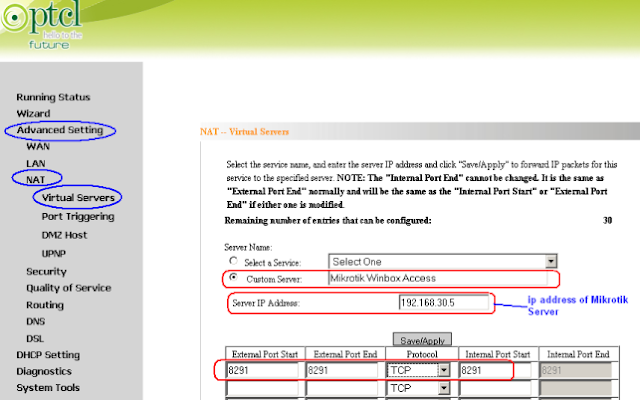


Post a Comment
Access Mikrotik Remotely Anywhere In The World Via Dynamicdns >>>>> Download Now
>>>>> Download Full
Access Mikrotik Remotely Anywhere In The World Via Dynamicdns >>>>> Download LINK
>>>>> Download Now
Access Mikrotik Remotely Anywhere In The World Via Dynamicdns >>>>> Download Full
>>>>> Download LINK