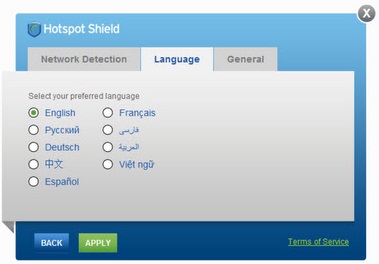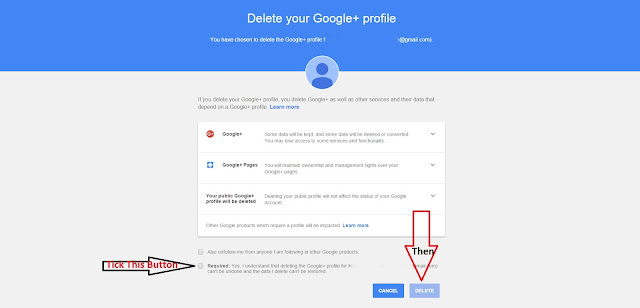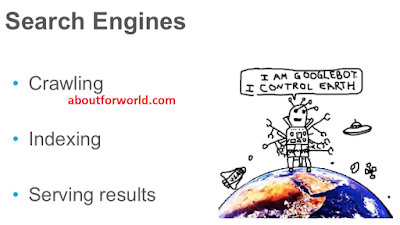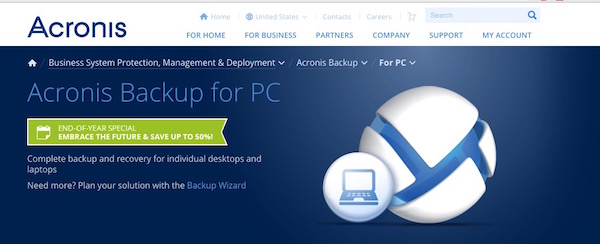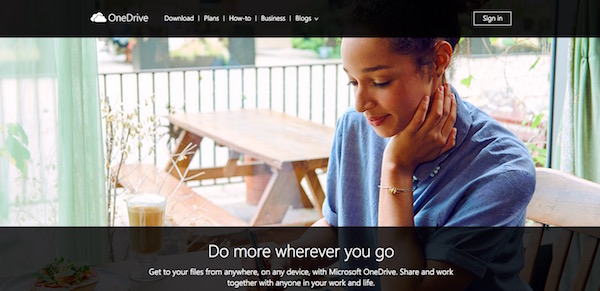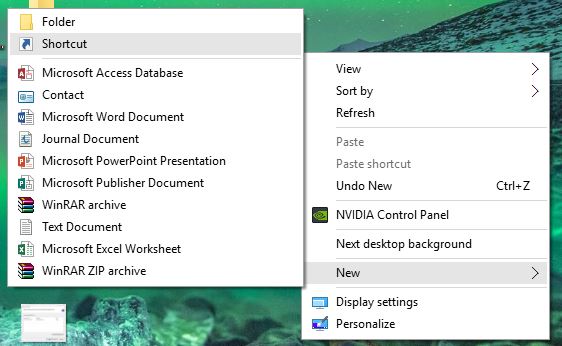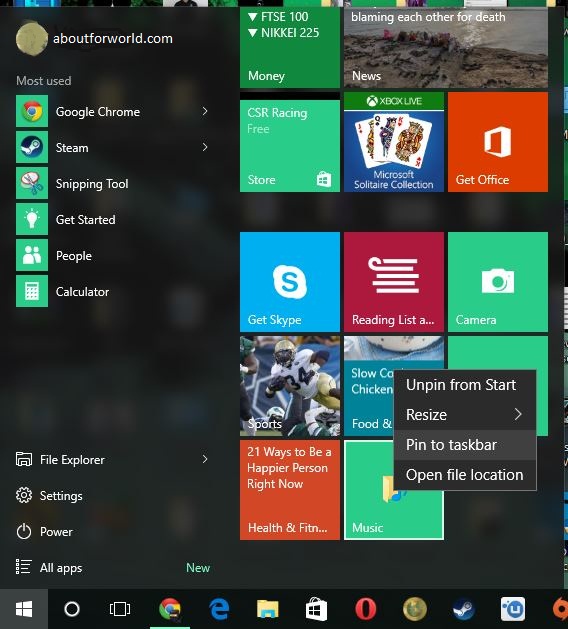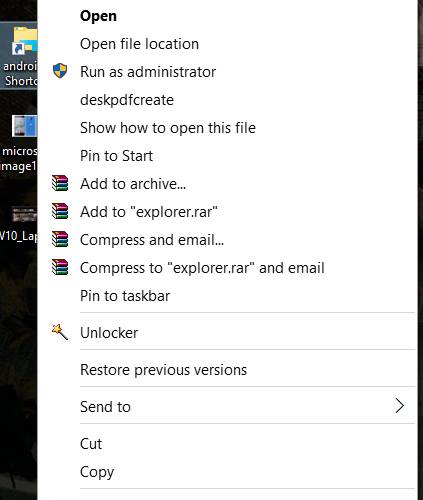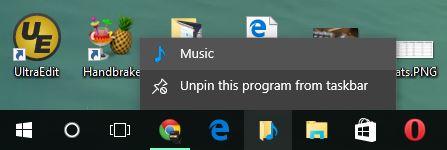How To Recover Deleted WhatsApp Messages - WhatsApp Tricks
Recover Deleted WhatsApp Messages: Whatsapp is one of the most widely used smartphone messenger service. users loves whatsapp because of its user friendly and flexibly features such as real time messaging, video sharing, Audio sharing, group chatting, location sharing etc. most of WhatsApp users don’t know whatsapp also supports some hidden features such as…
You May Like This:
Whatsapp also offers features to recover deleted whatsapp messages. In this tutorial i am sharing a useful Whatsapp Tricks how to recover deleted whatsapp messages.
Some time we occidentally delete some impotent whatsapp messages and after that we need to recover these messages. so, in this article we will talk how to recover deleted WhatsApp messages.
 |
| recover deleted whatsapp messages |
recover deleted whatsapp messages
Recovering Deleted WhatsApp messages is not very difficult, it’s very easy and not need to any extra knowledge to do this. simply follow given steps and recover deleted WhatsApp Messages.
How to recover deleted WhatsApp Messages : Restore Newer backup [Recover less then 7 days old backup]
It’s another hidden features of whatsapp messanger, Whatsapp automatically backup your messages history every day automatically at 4 AM and stores that backup in the WhatsApp folder of your smartphone or memory card (depanding on device and it’s setting) but it store automatically less then 7 days messages backup. just follow gives steps to get recovering recent (less then 7 days) WhatsApp Messages
- First un-install WhatsApp
- Then Reinstall WhatsApp
- Click Restore when prompted to restore your chat history
- Wait for some moment
- That’s it, all WhatsApp chat history less then 7 days old will again start to appear on your WhatsApp messenger
How to recover deleted WhatsApp Messages : Restore Older backup [Recover more then 7 days old backup]
Recovering older (more then 7 days) backup is bit complicated, before start recovery. please note that all the recent WhatsApp chat before particular backup will be lost upon restoration.
To, start recover deleted WhatsApp Messages you will need to a file manager app.
[fquote]
Create a manual backup to preserve your recent chat. you can do this in the app menu button, Go to Setting > Chat and Calls . backup chats/ chat backup.
This backup will be saved as megstore.db.crypt8 in your SD card/whatsApp/Database folder. save this file as megstore.db.crypt8.newchat [/fquote]
Create a manual backup to preserve your recent chat. you can do this in the app menu button, Go to Setting > Chat and Calls . backup chats/ chat backup.
This backup will be saved as megstore.db.crypt8 in your SD card/whatsApp/Database folder. save this file as megstore.db.crypt8.newchat [/fquote]
After that start recover deleted WhatsApp Messages by following given steps:
- Uninstal whatsapp
- Choose the backup file you want to restore in SDcard/WhatsApp/Database
- Rename it from msgstore-yyyy-mm-dd.1.db.crypt8 to msgstore.db.crypt8
- reinstall WhatsApp
- Chose Restore when prompt
- the backup file msgstore.db.crypt8 is restored and viola, your deleted WhatsApp messages is restore again.
How to Recover Deleted WhatsApp Messages on Android Using On-line storage service
If you have backup your WhatsApp chats to any best online cloud storage service such as Google drive, Box, Drop box etc, then you can restore from that. to do this first make sure you use the same on-line storage service to backup and restore the chats or the restore process won’t work.
To recover deleted whatsApp messages Using On-line storage service simply follow given steps
- First uninstal WhatsApp
- Reinstall WhatsApp
- Chose to restore your messages from your register online storage service
- Wait some moment, Thats’it