The fastest way is probably to downgrade from Google+ at http://plus.google.com/downgrade. You can re-upgrade at any time, but all the posts and comments you created will be gone.
Your posts and comments will be deleted and won't be available to the people or communities you shared them with.
You should read through that page to fully understand the consequences. and you can update your account any time with same Gmail ID

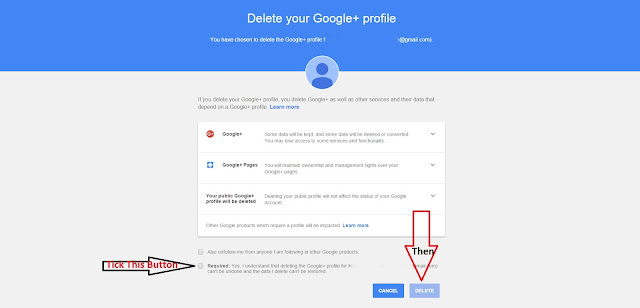
Post a Comment